Source Code Analysis
Pre-requisites
Steps
Translate Dalvik bytecode to equivalent Java bytecode using
enjarify. Enjarify takes an APK file as input and returns a JAR file as output.$ enjarify <app-name>.apkStart the
JD-GUIapplication and import the jar file that was generated byenjarify.$ java -jar jd-gui-1.4.1.jar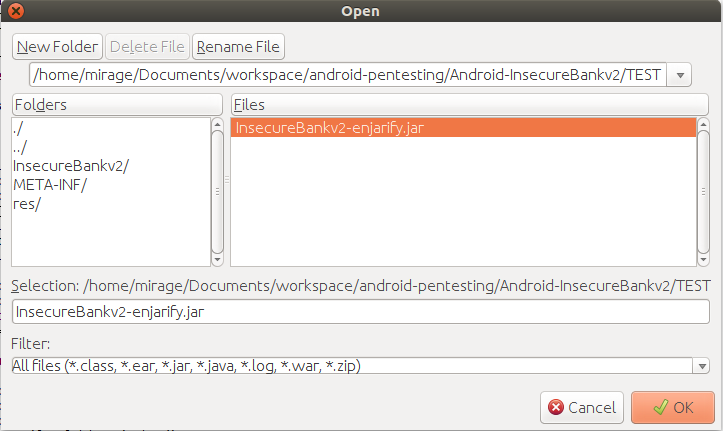
Analyze the decompiled source code.
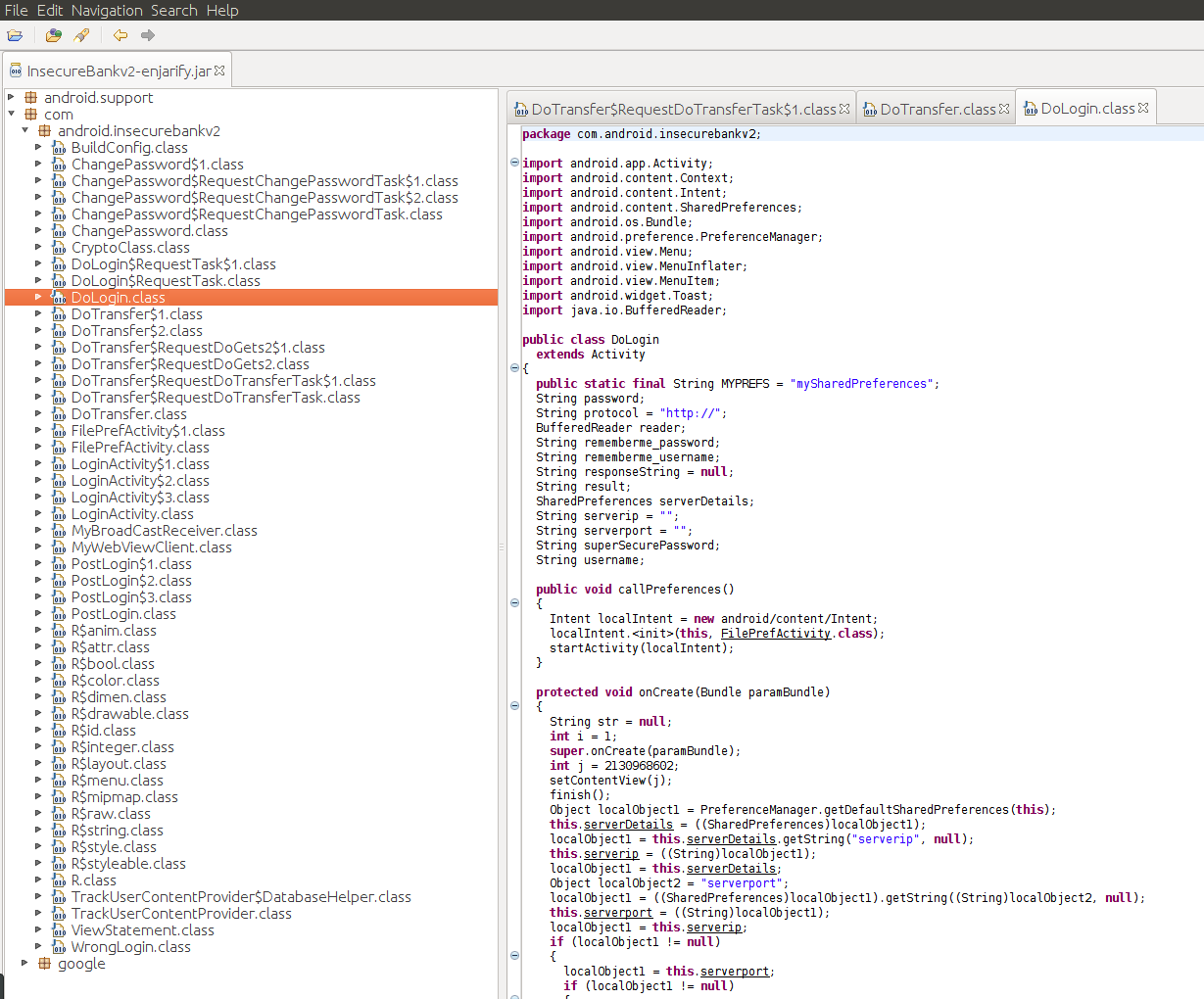
Modify app logic and rebuild the application using
apktool.$ apktool -o ./<new-file-name>.apk b <root-folder-containing-modified-code>/ $ apktool -o ./InsecureBankv2Modified.apk b InsecureBankv2/Sign the new APK file.
$ java -jar sign.jar <new-file-name>.apk $ java -jar sign.jar InsecureBankv2Modified.apkInstall the modified app into an android device/emulator to bypass restrictive functionalities.